The top 3 productivity/self-improvement programs you need to be utilizing (just the opinion of some bald guy)
Everyone wants a shortcut for learning. I don't have that magic formula. What I do have is proof that an idiot can learn most anything.
Introduction
I have worked for a long time to learn things; I found the most difficult in learning how to program. I have used it for years, in different jobs, creating little snippets to automate this or that, to run through a text file to pull out specific text, and to be quite honest, having a little fun while I was at it. My problem was multiple things, but I found the biggest thing that I struggled with was how I was teaching myself. I had nobody around me and had no idea that I could leverage Twitter to meet other nerds such as myself with the same passion so I could glean wisdom from those folks. I am putting this together in hopes that you should make your way to Twitter and find others that share your passion, and at least look at some of the examples I write about to help you out on your lifelong journey of learning.
First things first
I utilize three different programs to manage how I am learning (hotlinks head to the websites):
- XMind (mind mapping software)
- Notion (almost 'all encompassing' productivity software)
- Obsidian (note-taking software that collects your thoughts and creates mapping to other notes that you have created (a lot like a spiderweb))
XMind
 What is mind mapping?
Mind mapping is a method of representing ideas, with related concepts arranged around a core concept.
What is mind mapping?
Mind mapping is a method of representing ideas, with related concepts arranged around a core concept.
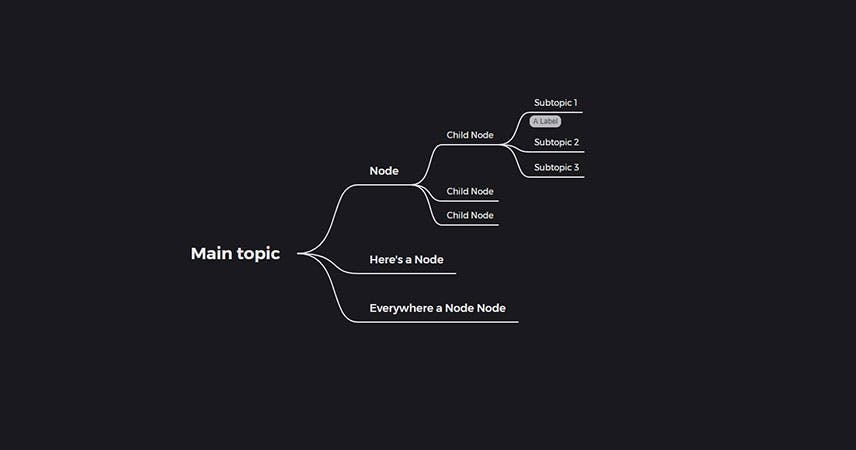 Some benefits of mind mapping:
Some benefits of mind mapping:
- Brainstorming: Mind mapping helps you get all of your ideas down in one spot.
- Simplifies a concept: you can take a main concept, break it down into smaller categories, and take it further with the smallest steps to either understand a subject, or work through an area to complete. basically its the answer to "how you eat an elephant" question
- Structure your concept.
- Allows you to view the 'big picture' easier than simply writing out a note or list.
Let's face it, mind mapping is straightforward to do, but the program I use regularly is XMind. They make it easier and more comprehensive than writing this out on your wall like an excellent little whiteboard-caveman-analyst.
Other goodies that you can use XMind for is timeline visualization, fishbone diagrams for you DA folks, Matrix, Tree tables, and Logic Charts I totally ripped these off their website, but I typically have used the mind-mapping, logic, and fishbone diagrams
But "Oscar" you say, "How much does it cost?"
There is a paid version of XMind as well as a free version.
Notion

What is Notion? Notion is software from Notion Labs, released in 2016, and can almost be a full-on productivity management software. It has a table, kanban-style board, list, Calendar, Gallery (I use this for grabbing articles online and getting them in one single place), and Timeline (I use this quite a bit to organize the day), all based off an easy database that you can customize to your liking. On top of that, you can utilize said database across pages and make a friendly little dashboard where you can get a glance of your day/project/or idea. Notion excels at running a little database for you to organize it in any way that you see fit. Notion is excellent but does have its caveats (in my opinion).
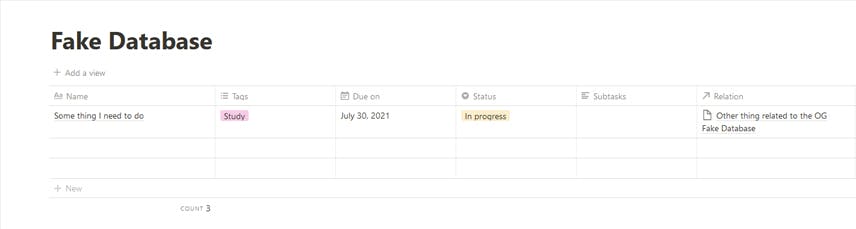 Table view
Table view
 timeline view
timeline view
Notes: You can use it to take notes, but I prefer using Obsidian to structure note-taking. Now I know that there are some serious Notion users out there that will stop me right there and say, "Well Oscar, there is...(something or another) in Notion about notes, and (something something about the thing) is better.", but please hear me out, find your inner peace, and put down the pitch-forks and/or butterfly knives for a minute. Just because you CAN do something with a program doesn't always mean that you should. Can you take notes? Sure! Some quick paragraphs on a page, or using the toggle list (literally one of my favorite things in Notion, seriously, it is fantastic) to break some data points apart is excellent. I utilized it to make some SOP's at work and exported them as a nifty little HTML file. Neato! Full-on note-taking is a no-go for me. There are many good things about Notion, note-taking in my opinion, is not one of them. See below for my official 'why' Obsidian is better (and I know that it's apples and oranges as it's not the same thing, but that is precisely why I deviate from Notion regarding notes).
Calendar: If you are using the Calendar for an overview of the day that you look at every day, it works great. Do you need a reoccurring instance of an event or task? No dice, sailor, pack it up (unless you want to take the time of setting it up within the formula section instead of having something out of the box). It's just too troublesome for me to do what I want to do, so I will stick with my Google calendar. When Notion gets a handle on that, I will gladly give it another look. Go ahead and boo me off stage now, nerds.
But "Oscar" you say, "How much does it cost?"
There is a paid version of Notion as well as a free version.
Obsidian
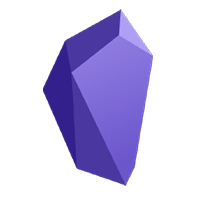
Obsidian is your brain, in note form. You can make a note and reference it in another note, and bam, it shows up in your doc. as well as in your graph view.
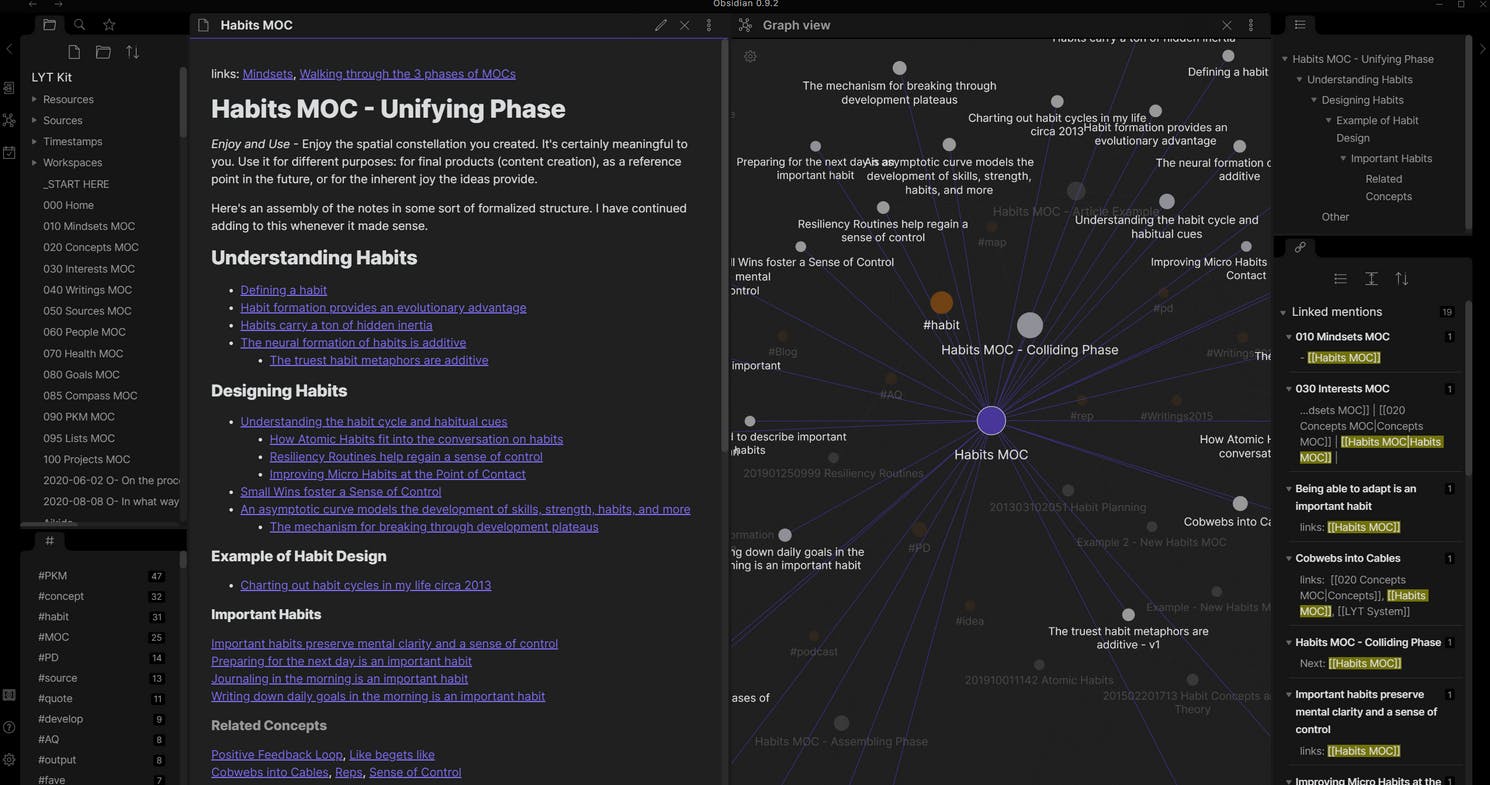 I know what you are thinking,
I know what you are thinking,
"Man Oscar, that is shmexy." you exclaimed with a slight flushness to your skin
100% agree it IS shmexy. To have a set of notes that you can place backlinks into and get a map of what connects to what helps your ideas come to life. So, if you have a notebook (and you are studying programming), you can have a function note that can be referencing ints, strings, or anything else your heart desires that is attached to the 'function' page. Here is an example of the main page where I referenced the 'child page' (if you will), and it shows the relationship of the connection in the mapping below. As previously mentioned in note test 2, Neato!
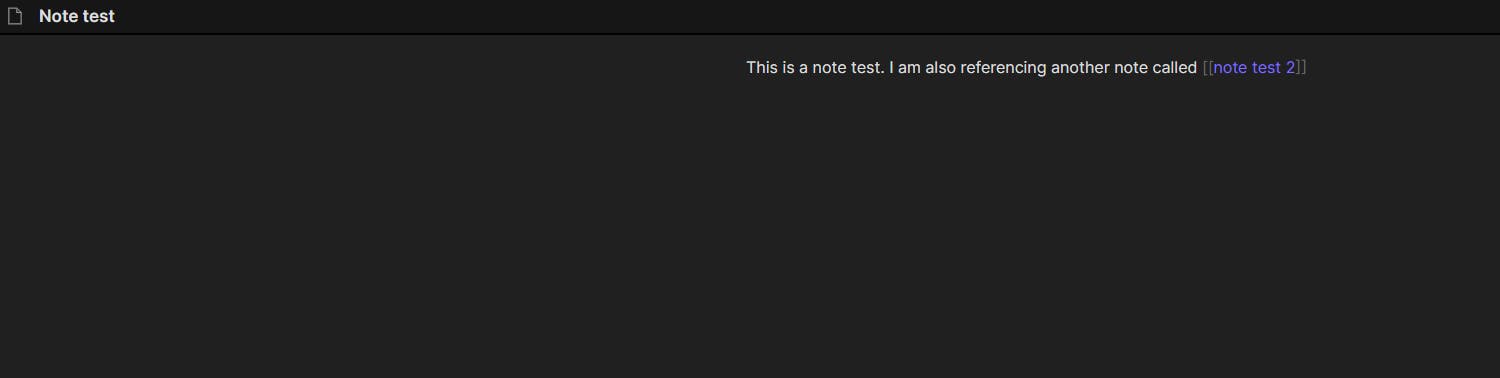
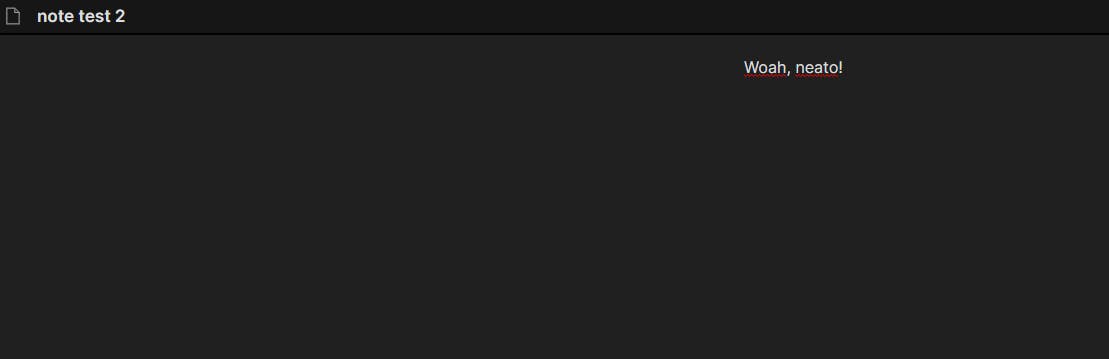
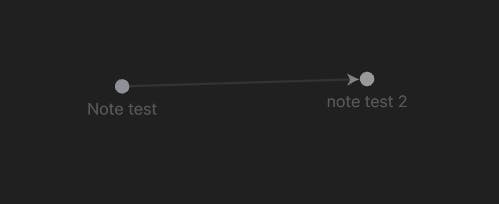 You can really go down the proverbial rabbit hole with this, and I could go layers deep with how this helps with looking back at your notes.
You can really go down the proverbial rabbit hole with this, and I could go layers deep with how this helps with looking back at your notes.
But "Oscar" you say, "How much does it cost?"
There is a paid version of Obsidian as well as a free version.
Conclusion
So that is my list, and I hope you are already utilizing some of these great programs. At the very least, let me know what you think of them, and if you have other suggestions, I would LOVE to get into other programs that I could introduce in specific workflows, processes, or even across the board like I use these three. Please drop a comment below and let me know your thoughts!
